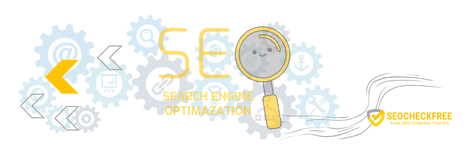
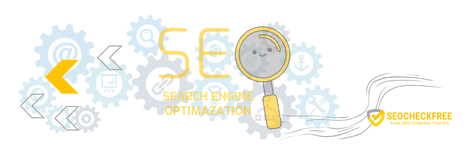
| Your IP | 3.16.81.94 |
| City | Columbus |
| Region | Ohio (OH) |
| Country | United States of America |
| Country Code | US |
| ISP | Amazon.com |
| Latitude | 39.9625 |
| Longitude | -83.0061 |
My IP Address Locator automatically lookup your static IP address and geolocation data such as City, Region, Country, Country Code, ISP, Latitude, and Longitud. This tool is essential for check your proxy or VPN before browsing the internet.

IP address is a globally unique identifier for a device connected to the internet or a local network. IP stands for "Internet Protocol," a collection of rules that regulate the format of data transmitted over the internet or a local network.
In simple language, IP Address is a digital address system that allows communication between devices to run properly. Without an IP address, data communication using the internet cannot work properly because the postman cannot deliver messages.
IP addresses are the identifiers that enable data to be exchanged between devices connected to a network: they contain location information and enable communication between devices. The internet requires a mechanism for distinguishing between distinct computers, routers, and webpages. IP addresses enable this and are a critical component of how the internet operates.
The IP address is indicated by a line of unique and universally valid numeric characters. Each IP address represents one device—for example, 192.168.1.1 or 8.8.8.8.
IPV4, or the abbreviation of Internet Protocol Version 4, is a protocol for the use of Link Layer Networks replacement packets such as ethernet. IPv4 offers an estimated number of addresses up to 4.3 billion because IPv4 only has 32 bits.
IPV 6, or the abbreviation of Internet Protocol Version 6, is a protocol that is more sophisticated and has better features than IPv4. It has the ability to provide an unlimited number of addresses because IPv6 has 128 bits. IPv6 is replacing IPv4 in order to accommodate the growing number of networks around the world and help solve the problem of IP address exhaustion.
One of the differences between IPV4 and IPV 6 is the appearance of the IP address. IPv4 uses four 1 byte decimal numbers, separated by periods (e.g. 192.168.1.1), whereas IPv6 uses hexadecimal numbers separated by colons (e.g. fe80::d4a8:6435:d2d8:d9f3b11).
Public IP is the IP address received by your home or office router from the ISP where you subscribe to the internet.
Public IP is needed by all hardware to be able to access and be accessed from the internet, such as your router to website servers.
Public and private IP addresses recognize the range or range of IP numbering, namely:
Public IP addresses usually change depending on your ISP. Changes usually occur every 14 days following the DHCP change schedule on the ISP server.
Your public IP address will usually be given by your ISP when we subscribe to internet services using a Public IP. However, if you don't get it or indeed you don't order a public IP service, use the method below to get your public IP address.
When you open this page, the Show My IP Address tool will automatically show your public IP address along with geolocation data.
To see your private IP address, use the method below:
how to show my IP address in cmd on your computer/laptop