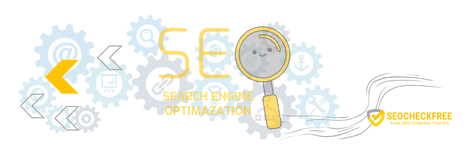
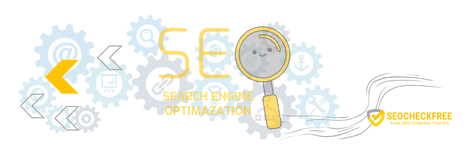
WWW Redirect .htaccess Generator will create .htaccess with customized redirect type: redirect from www to non-www and redirect from non-www to www. Get your code and copy the code to your .htaccess file.
A www redirect generator is a valuable tool to help you manage all your redirect rules in one convenient place. The program works by copying the URL of the old URL and replacing it with the new one.
Once the conversion process is complete, you can check whether all of your pages have been successfully redirected. This is a fast and straightforward way to ensure that your websites are accessible from all devices.
The software is available for free, and you can get started right away.
There are two basic types of redirects. 301 redirects are permanent and do not affect your search engine ranking. They are also ideal for preserving your search engine ranking.
Using a 301 redirect will maintain your search engine rank. Regardless of the type of redirect you choose, the process will result in the same results. The resulting page will be the one that will keep visitors to your site. Moreover, you can even use the www to non-www redirect generator for non-www URLs.
Another option is to create a .htaccess file and paste the code generated in the tool into it. This way, you will receive a unique 301 redirect code which you can place in the underlying HTML file of your website.
To use this tool, you must enter your domain name into the text field and click on "Get Htaccess Code." Once the .htaccess file has been created, you need to save it with a corresponding .txt file extension.
The last option is to edit the .htaccess file manually.
This is useful for those who want to make simple redirects. Alternatively, you can use a powerful .htaccess generator. However, this option only works with PHP files. If you're going to generate a 301 redirect for an enterprise-level solution, you should choose the pure PHP option. This option is a lot more complex and requires a lot more manual effort than a simpler version.
Besides creating redirects, htaccess redirect generators can also help you with web migrations. These tools will generate rewrite code to guide users to new URLs. This feature is helpful for any website that moves from one location to another. These URLs will be updated on the search engines.
If you are looking to optimize your website for search engine optimization, you should use a.htaccess file. The rewrite code in a .htaccess file allows for the site to work correctly for any search engine.
Alternatively, you can use a .htaccess file for the redirection. A rewrite file contains commands to rewrite the URL to a specific destination. Using this tool, you can insert the .htaccess code into the .htaccess file of your server.
Moreover, you can use it to change the name of the original URL or add a new extension. You can edit the rewrite file in a Content Management System.
The .htaccess file controls the website's configuration and can help you make changes without having to edit your website's code. A 301 redirect is an HTTP response code that redirects to a new URL.
This is the best way to change the URL of your site. By changing the URL of your website, you will improve the user experience and keep Pagerank. In addition, it will improve the SEO status of the webpage.
Besides .htaccess files, a website should use a 301 redirect generator to redirect its old URLs to the new ones. 301 Redirects tell search engines that a page has been changed.
The 301 redirects will update the indexes. If a website is affected by a wrong 301 redirect, users will not access its content. To solve this problem, you can use a 301 redirect generator.
A 301 redirect is a permanent redirect. A 301 redirect is the preferred option for a website. A 301 redirect is the default method. It is used when a website has a temporary URL that changes frequently. It is also used when a website has a different URL from its home page. In such cases, a 301 redirect redirects a page to a new URL. If your website has a custom URL, you can place it there and use it in the URL.