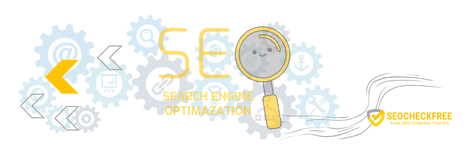
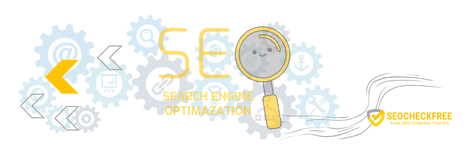
Enter a URL
Meta element (meta tag) is an element or tag in the HTML programming language that serves as a provider of metadata information for web pages. This meta element should be placed in the "head" section of HTML. Some of these functions include meta keywords, robots, and descriptions.
Meta Tags are descriptions that are displayed or appear on search results pages. In simple terms, meta tags are descriptions of content. Meta tags will explain to Google the content of your content.
Some of these functions such as meta keywords, robots, and descriptions.
Meta Tags Checker Tool will help you check and analyzing your meta tags to ensure they have been set correctly. Because Google will display all metadata on the Google search results page, it is vital to make sure the meta tags match what information our website wants to see.
Meta tags are critical because they affect how your site shows in the search engine results pages (SERPs) and how many people will click through to your website. As a result, they will affect your traffic and engagement rates, which will affect your SEO and rankings. Meta tags are a critical component of a well-executed SEO plan.
Usually, checking Meta Tags, although very important, is a bit of a hassle. We have to open the URL page manually, then right-click on the browser menu: show the source code.
In the HTML code view, meta tags are usually at the top. Metadata information is always between
and code. Each meta tag consists of two parts: the type of meta and the information you want to display.For people who are used to looking at HTML code structure, checking metadata is not a difficult thing. However, for the average person, checking and modifying HTML code is very confusing and prone to errors, resulting in our website not working correctly.
For those who want to make life easier, use this Meta Tags Checker Tool. Just type the URL you want to check, then a row of information related to Meta Tags will appear and be read easily.
You can use the Meta Tags Checker Tool while changing the content or information of the meta tags on your website. Do this process repeatedly until you are satisfied with what appears in the Meta Tags Checker Tool check results.